How to Add Credits to your Account
Once you’ve done with the setup you’re ready to go to production… Well, almost ready. You need to have enough balance to the expected production usage.
Within the Billing section, you can check your current balance in real-time. You can also purchase more credits.
Select the pack more suitable for your business needs.
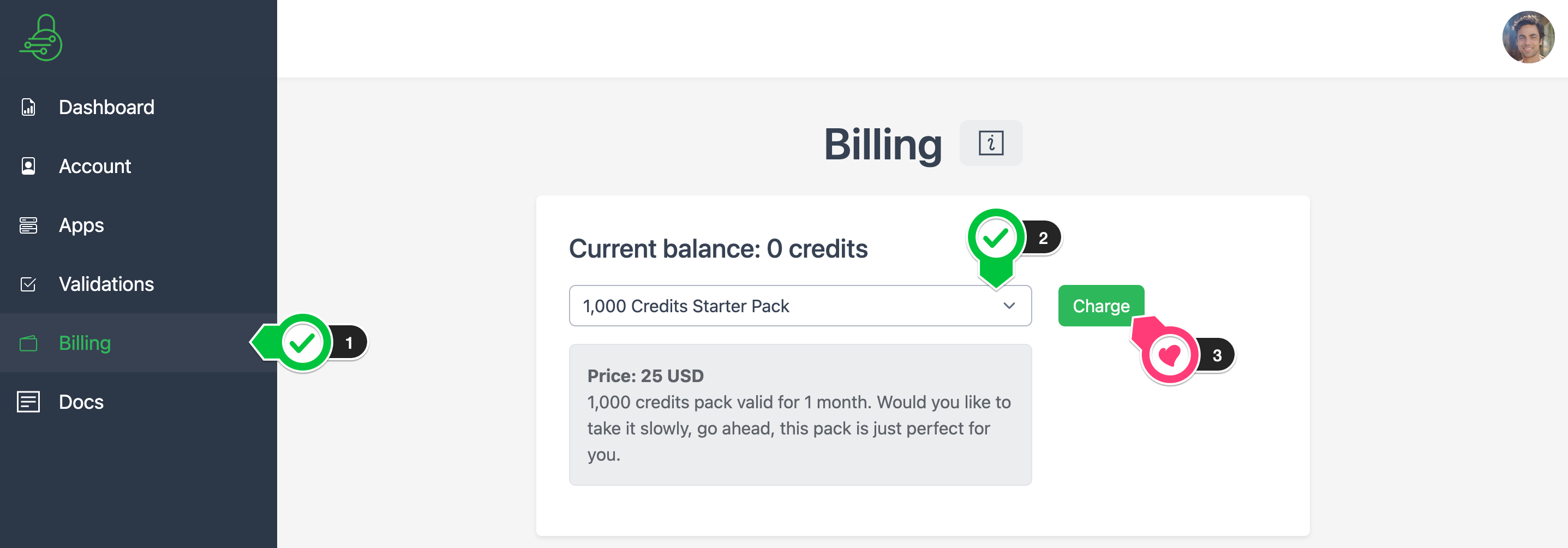 Credits Packs
Credits Packs
When you decide which product fits your usage click the charge button and you will be directed to a new tab where you will complete the checkout (some browser could prevent the new tab to be open, please be aware of allowing this particular case).
On this screen, you can set your location to adjust currency, payment method, and Taxes.
You can also apply a coupon if you have one.
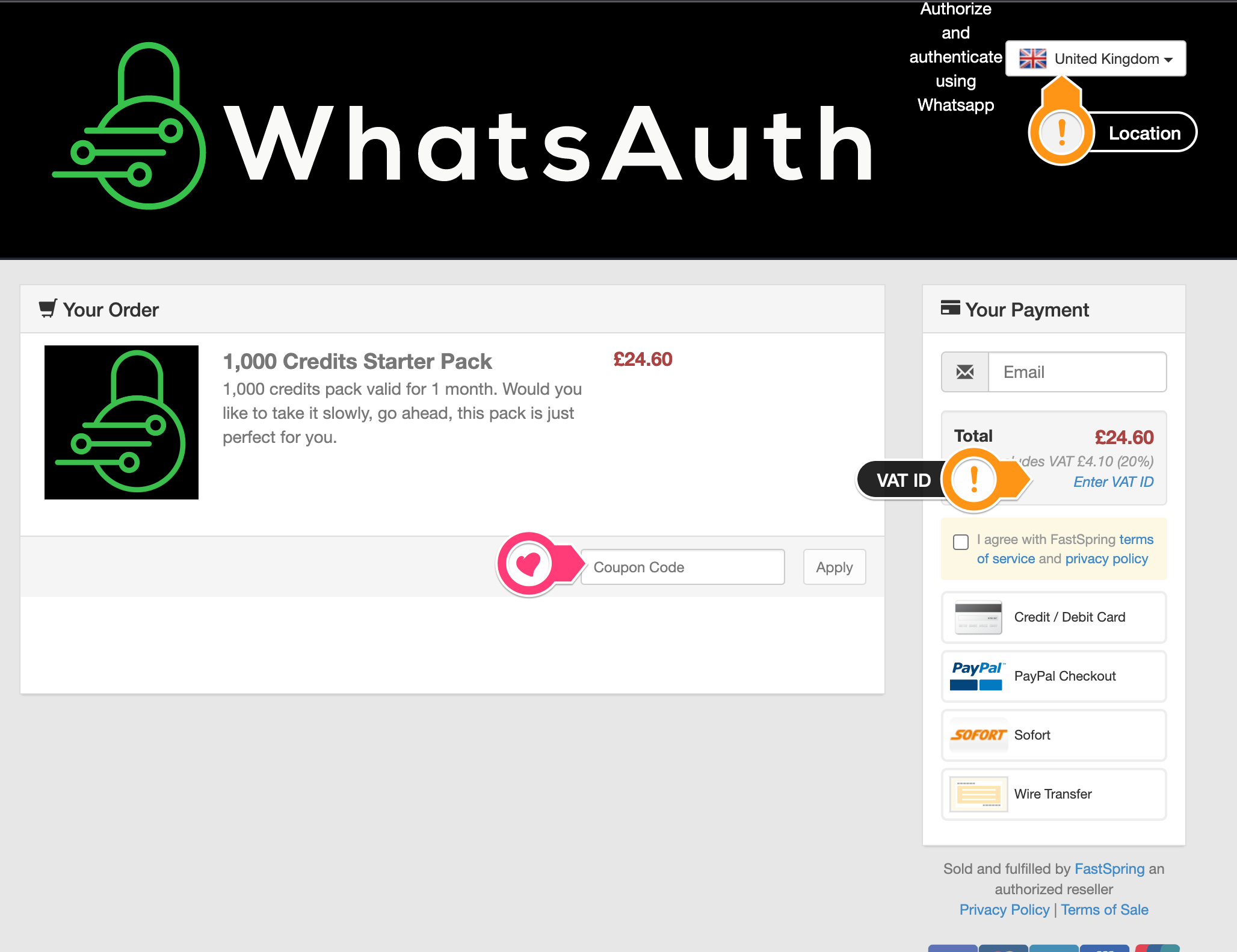 Checkout Option
Checkout Option
Finally, you’ll receive an email with your purchase information. On the platform, you will see a new payment and an incremented balance.